Guide to using VNDS interpreter to play Visual Novels on your phone/tablet
It’s a great app that works surprisingly well. The only major downside to this app is that the developer didn’t include a readme or any basic instructions. This has resulted in some 1 star ratings and general confusion according to the reviews on the google play store, so I’m going to write a simple step by step walkthrough to hopefully clear up some of that confusion.
First of all, this app is not a Visual novel in itself. It is an app that allows you to play VNs that you have on your PC, on your phone or tablet. So you have to have the games installed on your computer already. I’ll try to explain this as simply as possible.
1. Download the app (linking to the lite version simply because if you’re reading this, you likely wanna try it before spending any money on it. I recommend the full version if you’re serious about playing VNs on your phone. The lite version doesn’t allow you to save.)
2. Go here and see if your Visual novel is on the list of converters. If it’s not on the list, then you’re out of luck. Unfortunately, VNDS will not work properly until you convert the game files for VNDS to read, and the number of games that are available to convert are relatively small at the moment. Download the converter for the game you want. Choose the most recent version(higher number), or the one on the top of that game’s list.
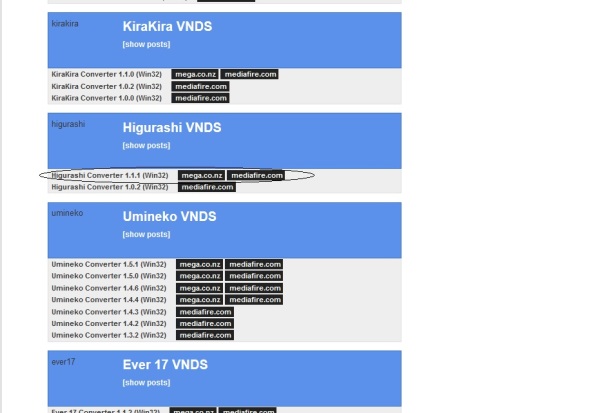 Choose the converter for your game
Choose the converter for your game
Note: these are not downloads for the game. They simply repackage the files in a way that the app can read it.
3. You should already have the Visual novel installed on your computer. If you don’t have it, then download it. I shouldn’t have to tell you how to find things on google. Though I’m not encouraging you to pirate it. I actually paid for all the VNs I’m playing(crazy, right?). But if the game you’re looking for isn’t available in your native language, then do what you must.
4. Extract the converter and run the exe file(the one with the picture).
The only things you’ll have to change are the file paths, and the resolution you want your game to be in. So for game folder, direct it to where you have the game installed on your computer. Output folder wherever you want(I put it on my desktop before moving it to my phone). For target platform, match up the resolution as closely to what the resolution on your device is(aspect ratio doesn’t matter too much, it’ll just fit to screen anyway). You can leave all the other settings as is.
5. Click Start and go do something else. It’ll take an hour or longer to convert the game files. He’s not kidding about it taking a long time.
 This is what the output files should look like
This is what the output files should look like
6. Once everything’s converted, you can move the new folder onto your phone. You can pretty much put it in any directory you want but for the sake of uniformity, I put it in the same general directory the default search paths are in e.g. /mnt/extSdCard/vnds/novels/
 Doesn’t really matter where you put it. Just have to set the path later.
Doesn’t really matter where you put it. Just have to set the path later.
Note that it is case sensitive. Depending on the way your device lists the external card, you will probably have to click on settings in the app and select Novel Search Path to input your own path. For me, extSdCard was the name of the directory for my microsd so I had to enter it exactly like that for it to find it.
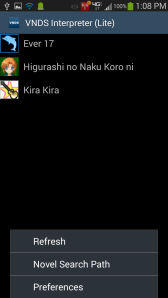 Use your menu button to access Novel Search Path
Use your menu button to access Novel Search Path
 Set the path to wherever you put the files
Set the path to wherever you put the files
7. The game should show up once you click refresh. Click the icon for the game you want to play and enjoy~!
If you have further problems, feel free to ask questions in the comments below. But if it’s a serious technical problem, I’d direct your question to anonl, the developer.
EDIT: Added images to hopefully help. Used Higurashi as example.

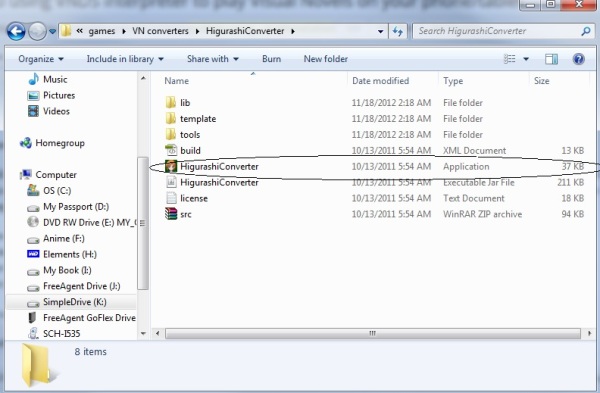


I already follow the step, but somehow the game icon won’t appear on the vnds.
Can you help me?
Hmmm….maybe the directory vnds is searching isn’t where the files are. Where’d you put the visualnovel files? Like, the exact path(ie /mnt/extsd/etc). Remember it’s case sensitive, so extsd is different from ExtSd.
When i did it I got a folder that basically looked like this http://postimg.org/image/ut4is7131/. I then copied the entire folder into my android and nothing happened…..did I do something wrong?
You moved the entire crosschannel folder onto the android correct? So I assume you have the vnds app installed. Open the app, press your menu button, and choose “novel search path”. You should then be able to choose the directory where you placed the files. Example: /mnt/extSdCard/vnds/novels/
what “mnt” stands for? just a folder name? in phone memory or sdcard memory?
@FoRtIsS146 mnt stands for mount. Yes, it’s just a folder name. You might not have mnt on your device. It was just the default for me. You should be able to place the files anywhere. Just, when you do the “novel search path”, point it to wherever you put your files.
when i click on ever17, it gave me 2 options. start game. debug mode. when i clicked on start game, it says invalid jump: op00.scr nil
what does that mean? and when i clicked on debug mode, it gave me a few character’s options. like takeshi’s perspective, kid’s perspective, coco. either way, clicking on any other options, i keep getting invalid jump… what’s going on?
Sorry, I’m not sure how to fix that. Someone else had the same problem apparently and figured it out. Might wanna start there.
http://weeaboo.nl/contact/#comment-19543
alright i’ll try there, thanks anw! 😀
Video Tutorial please >.<
Sorry, making a vid tutorial is outside of my means right now. But I’ll see about adding pics to the tutorial. If I could just find where I put my files.
how do I get the path name? I have a vn in my SD card. When I went to the My Files in my Android tablet, the filename I got was /Root/extStorage/SdCard/Games/Cross Channel/crosschannel
I tried to input that into Novel Search Path but I get no returns. What am I doing wrong? I would also appreciate some suggestions or recommendations
First just in case, remember it’s case sensitive.
Since devices read the file path differently, a little guess and check is all I can offer. When I searched in “my files” the path read as /storage/extSdCard/….etc. But the novel search path I used was /mnt/extSdCard/….etc.
If it’s too much trouble getting the novel search path to find it, might I suggest moving the files to /Root/extStorage/SdCard/vnds/novels/ and try using the default search path.
The problem probably lies in the Root directory. VNDS probably reads it as something else. Try changing that.
I’d like to make one clarification first, if possible. The folder “crosschannel” contains all the files of the VN. Do I include “crosschannel” in the path file?
I don’t think you need to include that. I’m not sure if it’ll make a difference though.
My novel search path: ../extSdCard/vnds/novels/
The location of my files: ../extSdCard/vnds/novels/kirakira/(the files such as icon.png and info.txt)
Try:
/mnt/Root/extStorage/SdCard/Games/Cross Channel/
or
/mnt/extStorage/SdCard/Games/Cross Channel/
or
/mnt/SdCard/Games/Cross Channel/
Dunno if any of these will work, but if it does, maybe we can get to the bottom of this mystery.
Google Nexus 7 user here, and VNDS is refusing to display it even though I input the correct path (I believe I am). For example I’ve tried Storage/Emulated/novels/fate etc, no matter what I try it won’t pick it up.
I don’t have an [sdcard] route either when I hook it up to my computer just defaults. What should I do?
Maybe try mnt/Emulated/novels/
You don’t have to point directly to the fate folder.
Try some variations of the root path(the first directory). I can’t really remember how I found the path myself at this moment.
Yeah, I’m still having no luck sadly. All I’m having trouble with is finding the correct path and inputting it in VNDS.
This should be my path apparently http://i.imgur.com/UXpploB.png, but nothing will work.
“no novels found in search folders” every time.
If you could remember how you found your path I’d love to know.
I can at least tell you that the novel search path is dependent on how the phone/tablet/device reads the path, rather than how a computer reads it. I know computers read it differently from the device. Otherwise I wouldn’t have figured it out in the first place. I’ll let you know if I remember how I did it.
I wanted to ask before trying. if i convert a vn to something useable on my android, will i still be able to play it on my laptop? I dont want to have to reinstall. Vn on my laptop if my phone is lost or broken if i can avoid it.
You’re safe. It only creates copies in your output location. The original files are untouched.
I wanted to have rewrite the visual novel by key sent to a folder on my nook hd plus…but it is showing everytime I try one way that the file(s) are not recognised…is there any way I could put it onto my computer by downloading , use a disk or maybe flash drive to contain, then have the thing on my disk to….for the device? This is so unnearving that I don’t want to give in! What should I do? I can not find any links hat don’t say torrent or mediafire! Which we all know is terrible on an older pc right? The only thing is getting a reliable source to the vnd reader from the same person who created the full version…what you had said. Should I be aware in what I’m attempting? If there is any advice that matches these thoughts please dont be afraid to respond. Thank you!
By pc I mean laptop. Heh! I’m sorry for the confusion..
You mean when you move the file, it says the device may not be able to play it? In which case, just move it, it should be fine. Or that it moves but after moving, the files get corrupted/icons disappear? I would need some more details if that’s the case.
You can connect your nook directly with the usb thingy it came with. Or if you have a micro sd card, you could use that. I would recommend you get a micro sd card anyway, since they’re relatively cheap and can easily add 16-64gb of space to your nook. You can get a 16gb for $10 when they’re on sale.
I don’t see why you would avoid mediafire links. Mediafire, as long as the links aren’t dead, is a pretty fast/efficient ddl option.
Torrents may take up some cpu power but even if your laptop is ancient, you can just have it run when you’re not using the computer so it won’t bother you.
At the moment I’m trying to get Fate/Stay Night on my android phone. Whenever I try converting it my computer crashes after a while and the only files converted are the backround, foreground, sound, exts and img files. Does anybody know how to fix it?
Possibly, the location of the Fate/Stay Night files is protected, so try running the converter as administrator.
Did that. When converting I would get these “Unreadable bitmaps” things. I’m guessing the problem stems from that. Any suggestions?
Hmm…not sure. If your computer is getting BSOD, it could be some compatibility issue. You could report it to the developer with info on your OS and specs.
It’s not really a BSOD. It just freezes before it has a chance to finish, prompting me to manually restart the computer. The “Unreadable Bitmaps” is within the converter program.
You could always Google or use Some other micelenious search engine to find a already converted one like I did
It wasn’t able to handle the visual novel graphics! I have the game via pc. But my poor computer is showing less support by asking where to put the game to read and play it! I got an unwanted file quarentined…yesh…my first loss…I ll have to find the root of the problem. First ridding that pesky file? My friend installed a good program to help. But the computer has little info. Zip nothing important. Lower middle class is safe right? They only look for money or good dollarsigns right?? Ugh…I was soo close! But my nook hd plus and my computer’s screen,interface were not reading what I was sending , transfering! The problem might as well be the tablet. I need input! Thank you very much.
So I just finished my first play through of tsukihime and went in for my second to start the next story line but wasn’t getting any of the questions for it, does vnds not support story completion unlocks?
Please help me! when i click on ever17 it gave me 2 options. start game. debug mode. when i clicked on start game, it says invalid jump: op00.scr nil what i can do? Please help…
Sorry, don’t know. Maybe something went wrong during conversion. You can try reconverting it. If that doesn’t work, maybe ask on the creator’s site.
Thanks for this guide; it really helped me out and there was no problem until I tried opening the file. It located the file through the novel path search, but the app gave me a message “The novel is one subfolder too deep”
What should I do?
nevermind, I got it, I just hadto move the base installer file out of the original converted folder! 😀 Thanks for everything!
i have a question i want to download the full version but its saying they will not accept the payment or whatever and it says BM-CCH-18 what do i do, if i get the free version i cant save progress can i, so i want the full version but i dont know what to do?
Try to get in touch with the developer here.
http://weeaboo.nl/contact/
thank you i really want to play fate stay
I have a problem with Fate/stay night.
The game runs successfully, but neither the music nor do voices work. Only sound effects. Any idea what could be the problem?
I can’t be sure, but maybe something went wrong during the conversion. Did you try converting it again? Made sure there was plenty of harddrive space? No permission errors? I really can’t offer much assistance beyond that.
Well, the FSN version I used had the voices from mirrormoon’s patch installed and the Realta Nua patch installed. He suggested that maybe I try to use a clean copy of FSN without any additions and see if it works.
And I do have to ask: What does the Realta Nua option in the converter add?
Fixed it! I changed the quality of the sound in the conversion and now it works perfectly. I will keep playing to see if there are any bugs. Thanks!
I’m a motog user, VNDS is not displaying it even though I input the correct path.
I don’t have an [sdcard] route either when I hook it up to my computer just defaults. What should I do?
I got the same message recently and installed “Long Path Tool” program which solved the problem
I can’t convert F/sn. It keeps on saying Flattening folders or something. Or did I do something wrong? What do I have to put on the Game Folder?
Could you please post installation of visual novel reader for ds..
Hi Motaku96! 🙂 Thanks for the great and very useful tutorial! It worked for me! XD But, I have a simple and pretty shallow question, in the 4th image where you mention what the output files should look like, do we really have to keep both the – say background/foreground – zip and the folder of it? I tried moving the zip to a different directory and the game still works fine. I’m just wondering if we could because it would really save memory space. 😀 Hoping for your response.
It’s been awhile since I touched this stuff. The folders seem empty and possibly unnecessary. However it looks like the zip is storing all the image data. I’m not really sure how it’d run without it, but if it’s still working for you, I guess you could give it a shot. Just keep the files backed up on your computer so you can restore it if it stops working. It’s possible VNDS is caching the images so you were able to still run it after you took out the files. But once you reach a new area or beyond what it has cached, it may give you an error.
There’s a way of converting the visual novels without a PC? I don’t have one, so I can’t convert that way. The only visual novel I have is one that I already found converted on Google.
Omg . what to do ? Pelase help :v file:///C:/Users/DSN/Desktop/Untitled.png
Please help . Invalid jump: main2.scr nil
CANT PLAY TT^TT
Hello. First of all, thnaks for this guide, I think it is really helpful. But I have a problem : I have the game installed on my PC, and already played it a little. Problem is, when I try to convert (with the correct Game Folder, made sure of that), I get an error message saying “Please run the game at least once before converting.”, even though I already ran it. Is it because I got a French version on my PC ? Can’t the converter convert Higurashi in other languages than English ?
Ho loved the tutorial but i have 2 little questions.
1st: if my caed didnt ha e those folders id have to create them right?
2nd: in the fate/stay night there is an optional choice (realta nua version), just to clear up something i didnt get this through normal means, but to have the realta nua ersion you would habe the save data file in your documents, now i ve tried a few times and couldnt get it to work with the realta nua do you have any advices? If its too complicated to explain here just contact me on my e-mail and we could work it out together if you have the time.
Still thank you for the usefull guide!
followed all the steps above it says: Invalid Jump: scr.scr nil
well of course i dunno if u guys are still alive here but gonna take my chances and obviously i dunno anything about this so i would really appreciate it if you guys could somehow show me the solution. thanks.
Right, since it’s bringing in much of my traffic I feel like I should just redo this post and then make sure to mention it on social media and stuff. I also have noticed that since it’s out of date it’s slowly losing the amount of views it brings me in from google. So I think the best thing to do would be to update it and then just share it everywhere I can. LikeLike